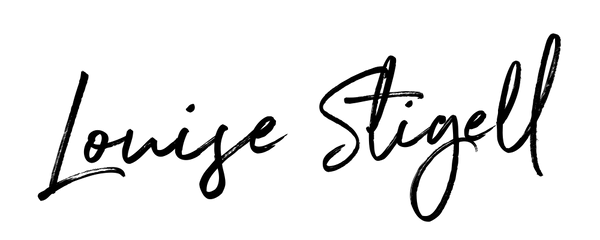How I'm using Notion to level up my art
I'm in a period of intense practice and production with my art right now. 😅
After some initial confusion about which medium I wanted to paint my next collection in, I've finally settled on watercolor, and decided to really up my game with it. Push myself out of my comfort zone. Finally start painting on larger sheets of paper. Get closer towards the type of art I’ve dreamt of making ever since I started doing this 4 years ago.
I’m eager. I’m motivated. I’m inspired as hell. And I want to maximize my learning and growth going forward.
So to aid my practice, I've started using Notion - y'know, the free app that lets you design your own note taking and organization systems. Some people build entire "second brains" in Notion, which haven't really worked for me. (I love my Things app way too much.) But I have enjoyed using it for a few specific things, like developing a course or a writing project, tracking my business stats and finances, and planning YouTube videos.
I'm a huge proponent of keeping an art journal. I'm also a fan of designing practice routines, analyzing your failed art, and being inspired by other artists. I wanted to bring all of these concepts together for myself in a Notion dashboard that I'm calling the "Artist's Studio Companion". One place for all of my art practice needs. 😌
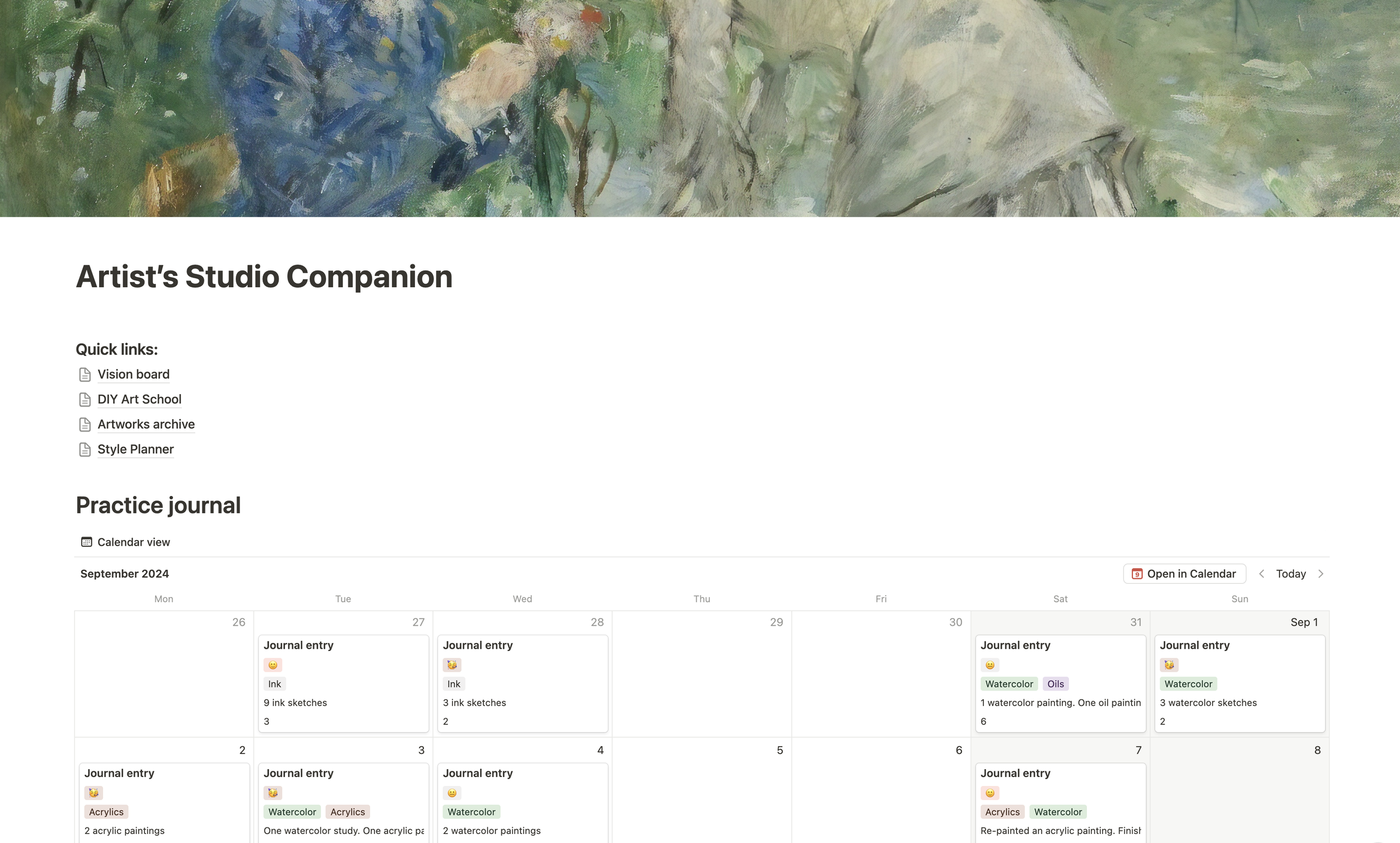
The Artist's Studio Companion Notion board
This Notion board is a work in progress, but let me show you around anyway. 😊
We have the Artwork Archive, where I organize and categorize my finished artworks. Something I've been meaning to do for years but have been too lazy to get around to.
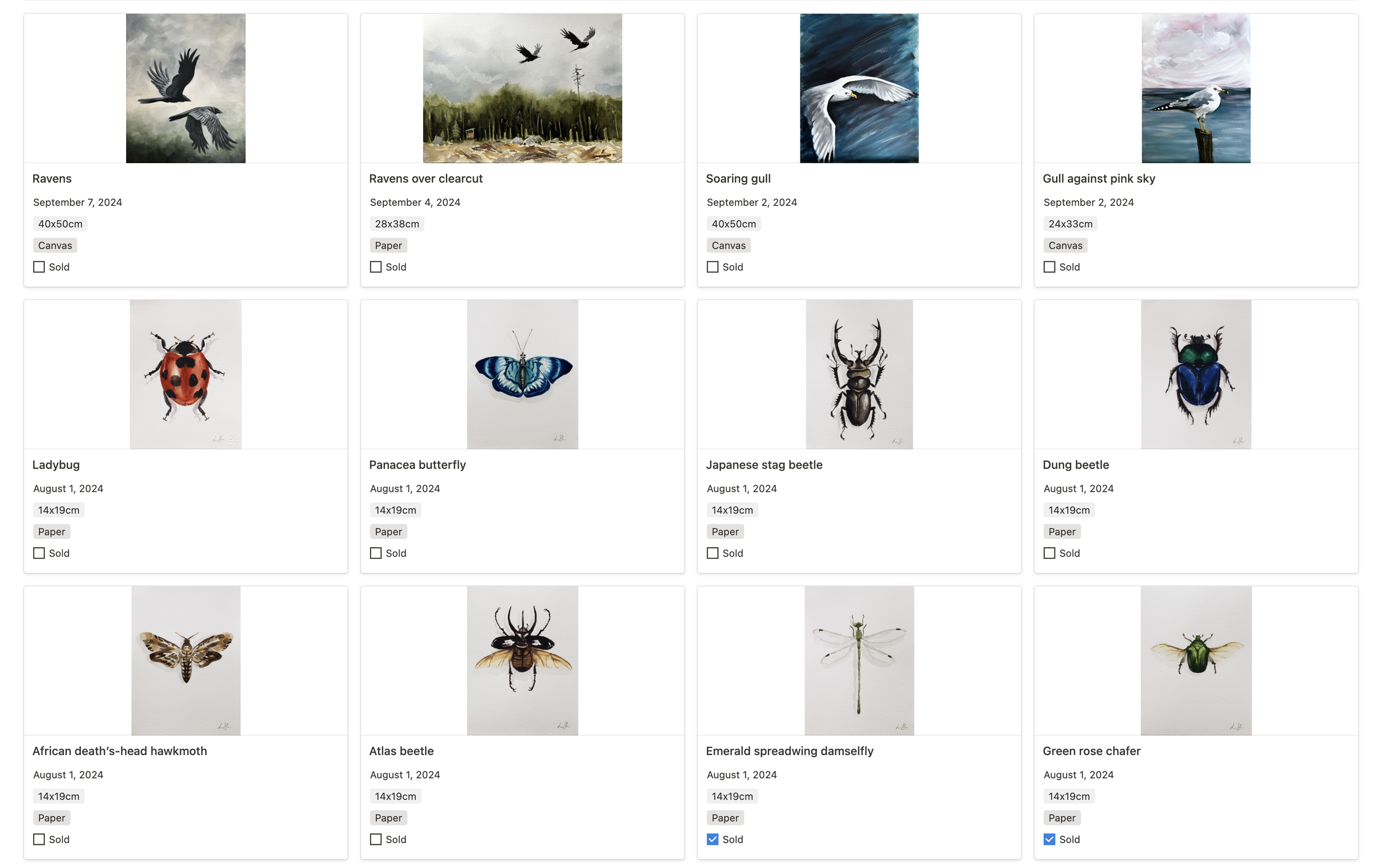
I upload a photo of the painting, and add properties such as creation date, medium, size, collection, wether it’s a work on canvas or panel or paper, and whether or not it’s been sold. Now I no longer have to dig through drawers and folders to see if I still have a particular painting, and which size it was. It also gives a great overview on the development of my skills and style. (No Instagram feed needed…)
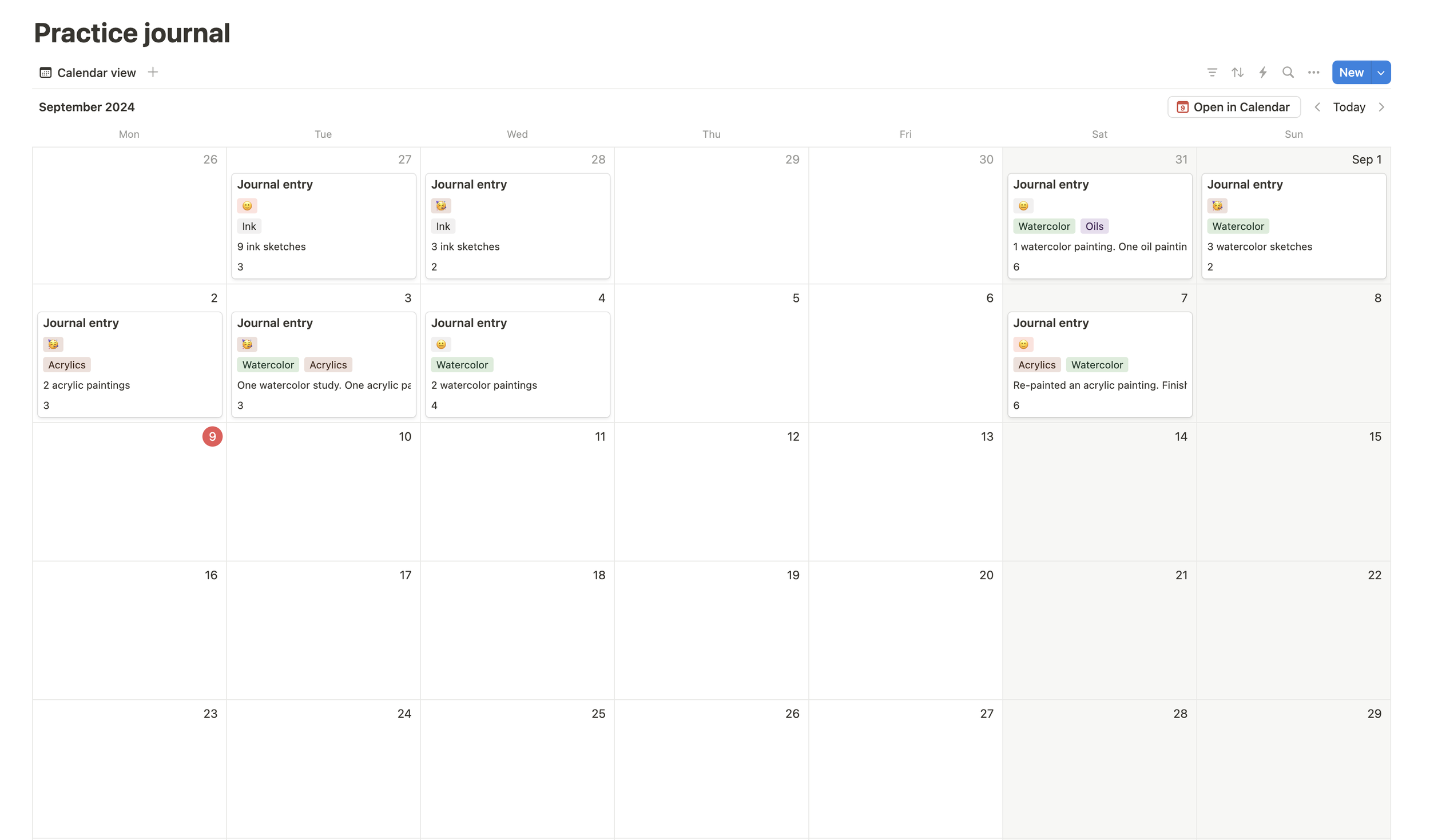
Then we have the Practice Journal, where I log my results and reflections after each painting session. When I first started my art practice, I used the journaling app Day One for this, which worked well. But I prefer Notion, since it’s more flexible, and I can bake this in with the other features.
The Practice Journal is a place to dump all of my thoughts, ideas, and the things I'm learning as I paint. A place where I can have a conversation with myself about my art, in private, and tutor myself in a way. Journaling after each session is a way for me to analyze my successes and failures and remember those insights the next time I sit down to paint. Here’s an example of a journal entry:
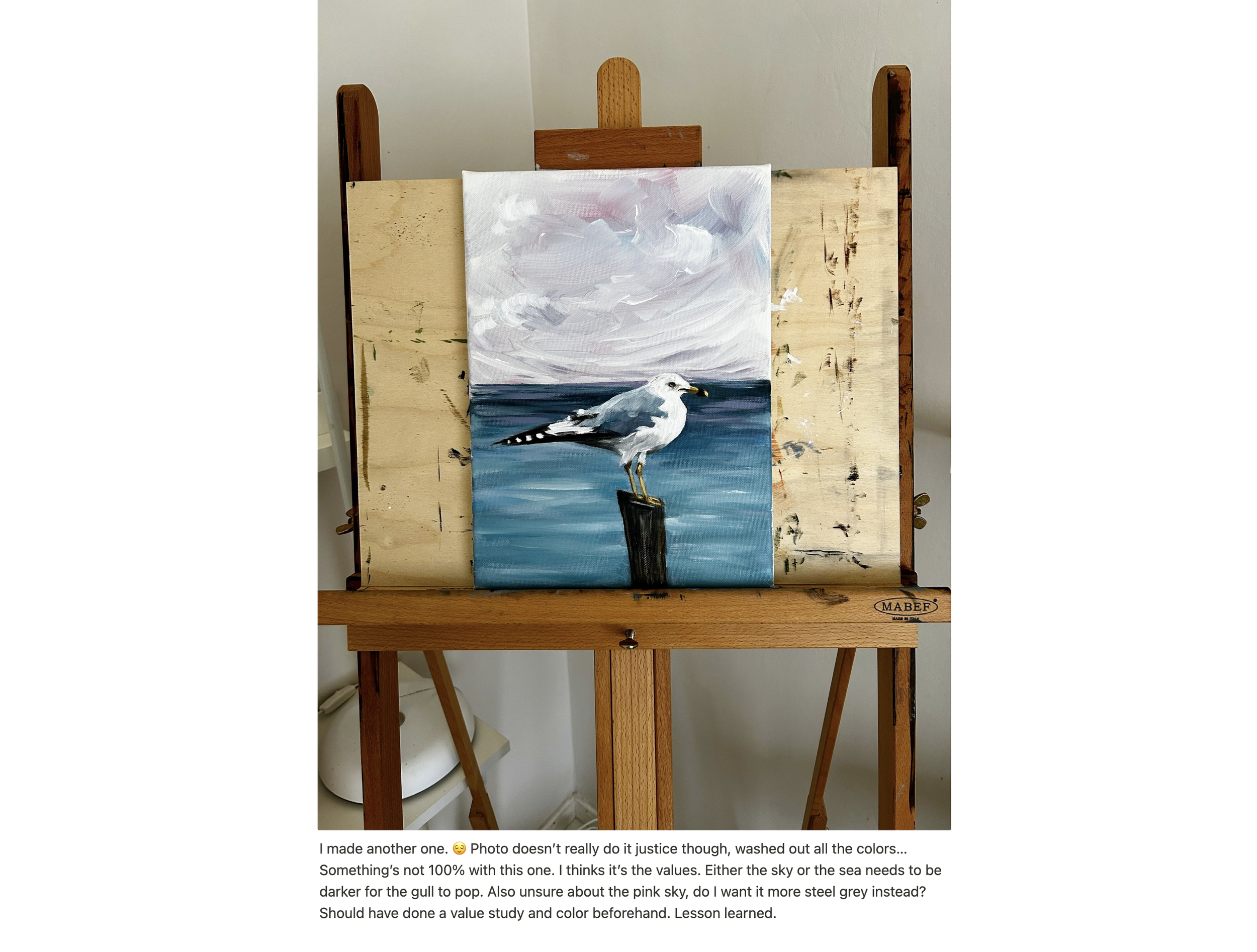
Also, I really love getting a visual overview of my art practice. In the template for my journal entries, I've added properties for hours spent practicing, which skills I've practiced, how I felt about the session, and what the result was. So in the calendar, I can see at a glance how much time I'm putting in, and what I'm producing. Veeery satisfying.
Another feature I've created is something I call the "Style Planner". It's a tool to compare my own art with the art of my role models side-by-side to see what I need to focus on in my practice to get my art closer to what I want.
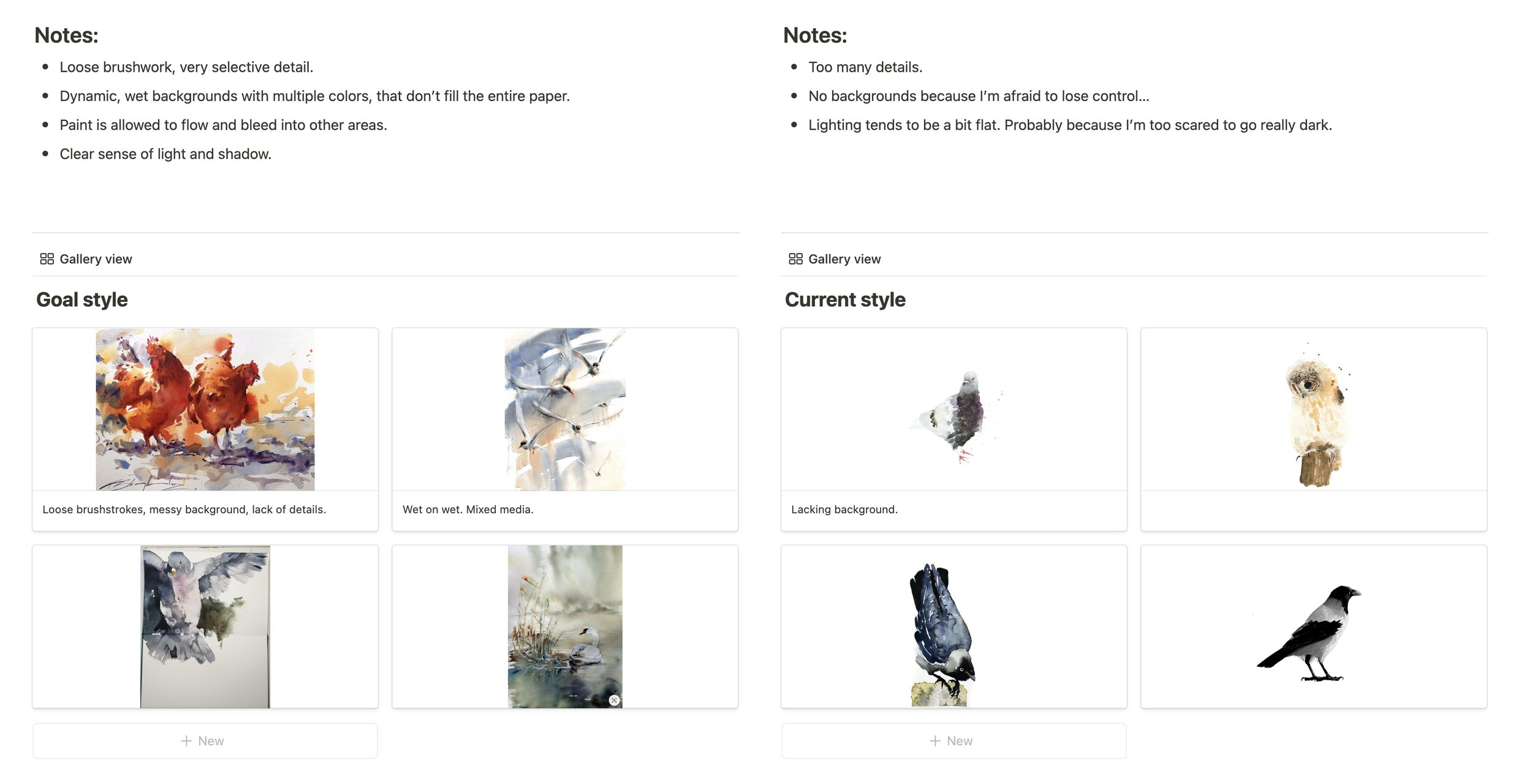
Being inspired by, and learning from other artists, has always been an important part of my art practice. It's how I get inspired to paint, how I learn new techniques, and how I develop my own style.
The Style Planner makes this easier, as I can upload images that represent my "goal style" - art I want to borrow aspects from in my own work - and view it side by side with my own. I can then look for similarities and differences and write notes about it. In the above example, I’ve noted the similarities between the type of art I’m drawn to and want to emulate, as well as “diagnosing” some of the issues I have with where my art is currently at. This has helped me go from just being generally dissatisfied with my own art, to knowing exactly what is missing and what I need to learn and do next in order to like my art more. Invaluable.
Practicing art feels both easier and more fun with tools like these. It's frustrating enough as it is to try to break out of your own comfort zone, push yourself to experiment and fail and learn, and be in that state of (necessary) dissatisfaction with your own art.
This way, I can at least avoid the demotivation, the feeling of not making progress, or knowing what I'm doing wrong. Even on the days where I've spent 6 hours producing ugly paintings and feeling like a miserable wreck, I at least get to log my work, and do a debrief with myself in my art journal. Sometimes I just rant for a few paragraphs. But often, I reach insights and make plans for what to try next time, and that always soothes my frustration.
Do you use tools like these in your creative practice? Do you keep a journal of some kind? 😊
Shop the template